Welcome to our Knowledge Base
Truck Application Setup
The trucks app can be used on any electronic device, but works best on an android device. The website is used to then download the app as an icon.
- To connect the truck App to TrackIT you need to logon the tablet. Each portal has a specific logon code to get to the settings.
- When you have entered the code you get the first snip screen enter the truck, trailer and the truck pin.
- The truck codes are found in TrackIT under record management https://truck_trailer in the second snip.

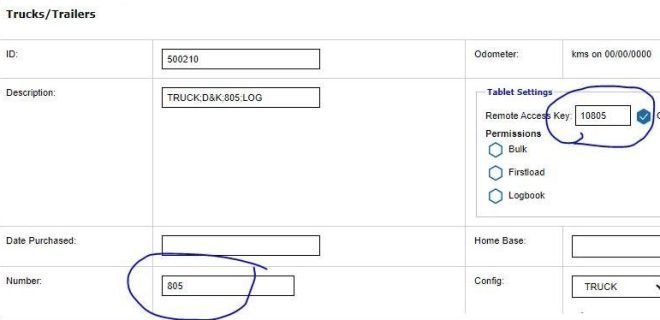
The required fields are Number, Description, Operation, and OPID. If the Crew App and Stocks are being used the grades that are required are entered here too. Save the Landing and then go back in to add the grades
