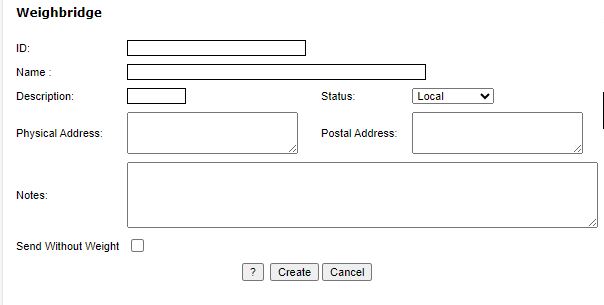Welcome to our Knowledge Base
Weighbridges
Lists the weighbridges that can be selected on the Trucks tablet. This will enable the weighbridge used to be tracked.
All created weighbridges will be found on the Weighbridge page.
Each weighbridge needs a code and a name. Local shows on the Tablet list.
To create a new weighbridge
- Click new weighbridge
- Add weighbridge information (each weighbridge needs a code and a name.
- Weighbridges that have a status of Local show on the trucks app list.
- Click create to save the weighbridge (An ID will automatically be generated for the new weighbridge)
If you are already a TrackIT customer (with a login), click on the link below and it will take you to this page